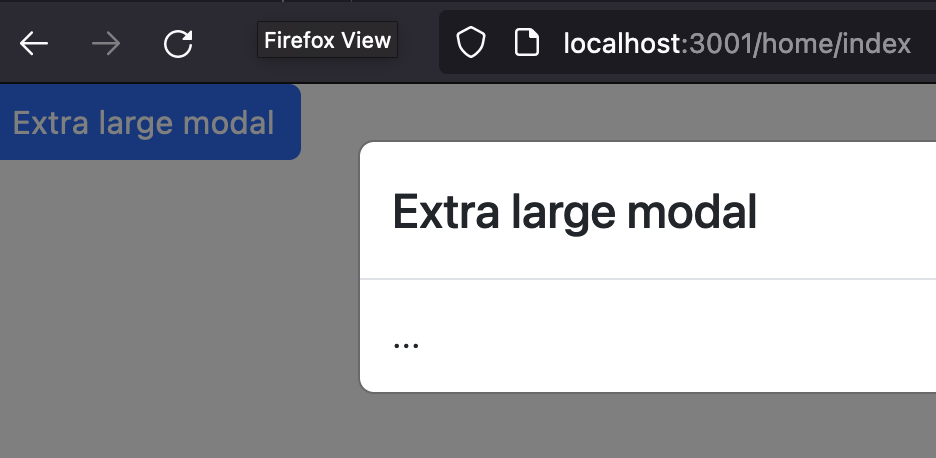Here’s a short guide to setting up an existing Rails 7 application with Bootstrap, using ESBuild to build both the JavaScript and CSS files for Bootstrap.
First you’ll want to install the jsbundling-rails gem:
bundle add jsbundling-rails
Next, you’ll run the generator for this gem to setup ESBuild:
bin/rails javascript:install:esbuild
ESBuild will be setup to build assets in app/javascript, and put them into app/assets/builds. From there, Rails will be able to serve those assets.
To setup Bootstrap itself, we’ll add Bootstrap and its dependencies, PopperJS and jQuery:
yarn add bootstrap @popperjs/core jquery
To use these dependencies, we will need to import them into our application’s build entrypoint file, which is located at app/javascript/application.js. The lines that we need to add to this file to get Bootstrap loaded are:
import "bootstrap";
import "bootstrap/dist/css/bootstrap.min.css";
After this, we can build our application’s assets by running:
yarn build
This will show us that it has built these assets:
yarn run v1.22.19
$ esbuild app/javascript/*.* --bundle --sourcemap --outdir=app/assets/builds --public-path=assets
app/assets/builds/application.css 229.9kb
app/assets/builds/application.js 186.9kb
app/assets/builds/application.css.map 479.0kb
app/assets/builds/application.js.map 356.7kb
ESBuild is smart enough here to know that we’re bringing in a CSS asset in our JS file, and due to that it will generate both a JS and a CSS file as assets. In addition to this, sourcemaps have been generated for both the CSS and JS files too.
To test that it’s all working, we can generate a simple view:
rails g controller home index
And into app/views/home/index.html.erb we can put this HTML that I’ve “borrowed” from Bootstrap’s own example:
<div class="modal fade" id="exampleModalXl" tabindex="-1" aria-labelledby="exampleModalXlLabel" style="display: none;" aria-hidden="true">
<div class="modal-dialog modal-xl">
<div class="modal-content">
<div class="modal-header">
<h1 class="modal-title fs-4" id="exampleModalXlLabel">Extra large modal</h1>
<button type="button" class="btn-close" data-bs-dismiss="modal" aria-label="Close"></button>
</div>
<div class="modal-body">
...
</div>
</div>
</div>
</div>
<button type="button" class="btn btn-primary" data-bs-toggle="modal" data-bs-target="#exampleModalXl">Extra large modal</button>
When we start our Rails app with bundle exec rails s and go to http://localhost:3000/home/index, we’ll see a blue button. When we click the blue button, the modal will appear: