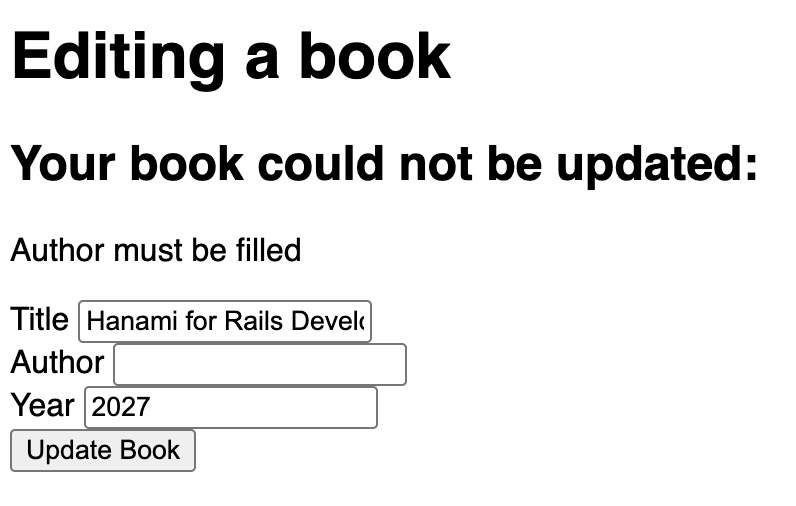This blog post is part of a series called “Hanami for Rails Developers”.
- Part 1: Models
- Part 2: Controllers
- Part 3: Forms (you are here)
In the first two parts of this guide, we covered off the familiar concepts of models and controllers, and saw how Hanami approached these designs. We saw that Hanami split the responsibilities of models between repositories, relations and structs, and we saw that the responsibilities of a controller and its views were split between actions, views and templates.
In this part, we’re going to continue building on our application’s foundation by introducing a form that lets us add further books to our application. In a Rails app, we would handle this by adding a new and create action to our controller. You’ll see that Hanami isn’t much different here when it comes to that.
We’ll be building out the new and create actions for books in this section, seeing how we can create books by using our existing BookRepo class. We’ll also see how to add validations to our data in this chapter, not on the repository itself, but in the action.
Let’s get stuck in.
The New Book Form
The first thing that we’ll create for this new book form is an action, which we can do with:
hanami g action books.new
We’ll change the route generated from this action to have a name that we can use later on. Let’s change config/routes.rb:
get "/books/new", to: "books.new", as: :new_book
We can then route to this page by updating our template at app/templates/books/index.html.erb. We’ll add a link to this page just under the header on that page:
<h1>Books</h1>
<%= link_to "New Book", routes.path(:new_book) %>
This link will take us over to the new book view, which we’ll now need to fill out. The template for that view exists at app/templates/books/new.html.erb:
<h1>New Book</h1>
<%= form_for :book, routes.path(:create_book) do |f| %>
<div>
<%= f.label :title %>
<%= f.text_field :title %>
</div>
<div>
<%= f.label :author %>
<%= f.text_field :author %>
</div>
<div>
<%= f.label :year %>
<%= f.number_field :year %>
</div>
<div>
<%= f.submit "Create Book" %>
</div>
<% end %>
This form_for helper looks a lot like Rails’ own, but varies in that it takes positional arguments, rather than keyword arguments. The first argument dictates the naming of the parameters that this form will submit. This means everything will be sent to action under params[:book]. The second parameter is the route to create a book, which does not yet exist.
Let’s create that action and subsequent route now:
hanami g action books.create
We’ll change the route to have a name by updating the line in config/routes.rb to this:
post "/books", to: "books.create", as: :create_book
After adding this route, our form will now be able to render and display:
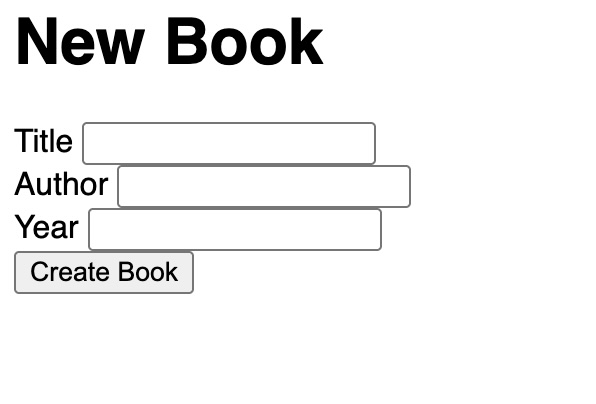
Next up, we need to give this form somewhere to submit to. To work with what this form submits, we’ll update the books.create action code in app/actions/books/create.rb:
# frozen_string_literal: true
module Bookshelf
module Actions
module Books
class Create < Bookshelf::Action
include Deps["repos.book_repo"]
def handle(request, response)
book = book_repo.create(request.params[:book])
response.flash[:success] = "Book created successfully"
response.redirect_to routes.path(:book, id: book.id)
end
end
end
end
end
You’ll notice that this action is a lot like a regular create action within Rails, with a few clear differences. In the Hanami action, we’re pulling params from request, as we did in the last part with the year parameter. We’re also working with the response object here, setting the flash and redirect_to specifically on those objects.
To use flash within a Hanami application, we need to add session support to the application. Hanami applications don’t come with this enabled by default, because they may instead be used in an API-only context. To add this session support, we’ll go to Hanami’s application configuration file, config/app.rb, and add this line:
require "hanami"
module Bookshelf
class App < Hanami::App
config.sessions = :cookie, { secret: "your_secret_key_goes_here" }
end
end
With the session support added, our flash message will be stored correctly. But we’re currently not displaying that flash message anywhere! In a Rails application you would put this kind of thing in app/views/layouts/application.html.erb. Hanami has a different path, which is app/templates/layouts/app.html.erb. Let’s add the flash there just under the <body> tag:
<% if flash[:success] %>
<div class="flash flash-success"><%= flash[:success] %></div>
<% end %>
Now that we’ve setup the rendering of our flash message, there’s one final piece we need to do. Our BookRepo doesn’t know how to create a book. We can add this feature to BookRepo by adding this line:
module Bookshelf
module Repos
class BookRepo < Bookshelf::DB::Repo
commands :create
The commands method comes from the ROM series of gems, that Hanami uses under-the-hood as its persistence layer. ROM provides some simple commands that reproduce common behaviour, and create is one of these.
That’ll be all we need to create a new book now. When we try out the form now, we’ll see that a book can be created:
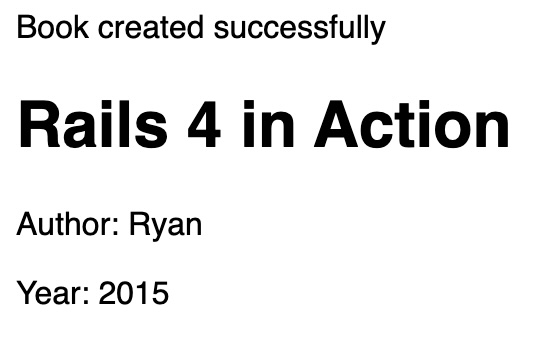
Adding validations
Now that we’ve got the happy path working for creating a book, let’s work on adding some validations to this form so that books can no longer be submitted without an author or title.
To add validations in an Hanami application, we add them to the action that processes the parameters, which would be the Books::Create action in our app. Let’s add this validation to app/actions/books/create.rb now:
module Bookshelf
module Actions
module Books
class Create < Bookshelf::Action
include Deps["repos.book_repo"]
params do
required(:book).schema do
required(:title).filled(:string)
required(:author).filled(:string)
optional(:year).maybe(:integer)
end
end
# ...
This syntax uses another gem from the same organisation as Hanami called dry-schema. It validates our parameters when we take them in, rather than throwing yet another responsibility into the model class.
This syntax validates that title and author are both filled in, and must be a string. It also validates year, but only that if it’s provided it’s going to be an integer, rather than any other type.
On top of this, our parameters are now restricted to accepting only those specified in this set. This syntax both provides the same style of validation that validates presence: true would provide in a Rails model, and also the same features that strong_parameters (params.require(:book).permit(:title, ...)) would in a Rails application. Our validation logic now sits in one place, the action, rather than across two different places.
Next up, we’ll need to have the behaviour of this create action do different things depending on if the parameters are valid or not. Let’s update this action to do that now. We’ll change the handle method of this action to this:
def handle(request, response)
unless request.params.valid?
response.flash.now[:error] = "Your book could not be created"
response.render(new_view,
errors: request.params.errors[:book].to_h
)
return
end
book = book_repo.create(request.params[:book])
response.flash[:success] = "Book created successfully"
response.redirect_to routes.path(:book, id: book.id)
end
This action now checks to see if the parameters passed in are valid or not. If they’re not, we’ll display a flash message and render the new view, passing it the errors from the validation. If the parameters are valid, then we go ahead with the action as before.
Our new code refers to something called new_view, which we don’t have yet. To get that, we need to bring that in as a dependency at the top of this class:
include Deps["repos.book_repo"]
include Deps[new_view: "views.books.new"]
When we import dependencies in Hanami, it will use the last part of the name as the name for the method that becomes available to refer to that dependency. We can pick a different name here, by using Hash syntax where the key is the name we want, and the value is the dependency. If we didn’t give this dependency a different name in this case, we would have to refer to it as new, which is confusing to see by itself.
When the form fails validation, we’ll re-render the new action passing it errors. If we want to display those errors in the template, we’ll need to expose them from the action. Let’s go to app/actions/books/new.rb and add an expose for that:
# frozen_string_literal: true
module Bookshelf
module Views
module Books
class New < Bookshelf::View
expose :errors
end
end
end
end
To display these errors at the top of the form, we’ll put this code into app/templates/books/new.html.erb:
<h1>New Book</h1>
<% if errors %>
<div id="error_explanation">
<h2>Your book could not be created:</h2>
<% errors.each do |field, field_errors| %>
<p><%= inflector.humanize(field) %> <%= field_errors.join(", ") %></p>
<% end %>
</div>
<% end %>
We can use errors here as we’ve exposed them from the view. We then iterate through them, using Hanami’s built in inflector to turn these field names into something human-readable. They would be title and author, but they’re now Title and Author. It’s not much, but it’ll do the job.
If we attempt to fill out the book form now, but leave either title or author blank, we’ll see errors:
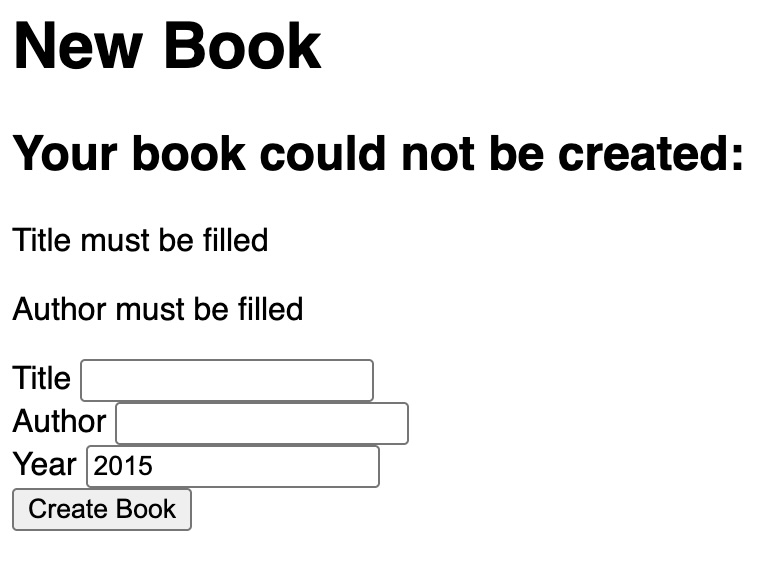
And if we fill out those fields, we’ll see that we’ve successfully created a book.
Edit Form
Now that we’re able to create a book, we’re going to want to continue on completing the set of all the RESTful actions, including editing and updating. So let’s see what it’s going to take to do this in Hanami. Just like we did for the new and create actions, we’re going to need to generate the pair of actions for edit and update. Let’s run the generator now for both of them:
hanami g action books.edit
hanami g action books.update
After generating these actions, we’ll give their routes names so that we can refer to them later. Let’s go into config/routes.rb and update the last two lines to this:
get "/books/:id/edit", to: "books.edit", as: :edit_book
patch "/books/:id", to: "books.update", as: :update_book
To be able to navigate to the edit page, we’ll add a small link in our show template using this edit_book path, at app/templates/books/show.html.erb:
<h1><%= book.title %></h1>
<%= link_to "Edit", routes.path(:edit_book, id: book.id) %>
Now it’s time for the edit view itself. We have a perfectly good form over in app/templates/books/new.html.erb, and the way we would share this form in a Rails application between a new and edit view is to turn it into a partial. Hanami has the same style of support too! So we can move all of this code out of the new template, and into a new template at app/templates/books/_form.html.erb:
<% if errors %>
<div id="error_explanation">
<h2>Your book could not be created:</h2>
<% errors.each do |field, field_errors| %>
<p><%= inflector.humanize(field) %> <%= field_errors.join(", ") %></p>
<% end %>
</div>
<% end %>
<%= form_for :book, routes.path(:create_book) do |f| %>
<div>
<%= f.label :title %>
<%= f.text_field :title %>
</div>
<div>
<%= f.label :author %>
<%= f.text_field :author %>
</div>
<div>
<%= f.label :year %>
<%= f.number_field :year %>
</div>
<div>
<%= f.submit "Create Book" %>
</div>
<% end %>
Then in our app/templates/books/new.html.erb file, we can render this same content with:
<%= render "form", errors: errors %>
The render method here takes in the name of the partial and then any local variable we would like to make available to that partial.
We’ll now update our app/templates/books/edit.html.erb to use this same template:
<h1>Editing a book</h1>
<%= render "form", errors: nil %>
We’re leaving out errors here for the moment, as we haven’t gotten to implementing that part just yet.
When we’re rendering this form, we would like the fields to be automatically populated with what’s in the database. To do this, we need to load the book from the database and to load the book we’ll need the parameter to be passed in from the action. Let’s set that up now in app/actions/books/edit.rb:
module Bookshelf
module Actions
module Books
class Edit < Bookshelf::Action
def handle(request, response)
response.render(view, id: request.params[:id])
end
end
end
end
end
With the parameter passed in, we can now proceed with loading the book over in app/views/books/edit.rb:
module Bookshelf
module Views
module Books
class Edit < Bookshelf::View
include Deps["repos.book_repo"]
expose :book do |id:|
book_repo.find(id)
end
end
end
end
end
We load the book by bringing in the book_repo dependency, and using the find method on that to load the book, pulling the id parameter out of the block argument for expose. Because this expose shares a name with the first argument to form_for, it will populate the form automatically. If we go to http://localhost:2300/books/1/edit, we’ll see the form is populated:

There’s an issue with the form at the moment that if we submit it, it’s going to create a duplicate of the book that we’ve got there rather than updating the existing book. This is because in the app/templates/books/_form.html.erb partial, we’re telling the form the route is this:
<%= form_for :book, routes.path(:create_book) do |f| %>
The form partial needs to understand that we want to go to different actions, depending on how it’s being rendered. Rails has some smarts in it to determine the route based on if the record is either new or persisted. Hanami does not have these smarts in it (yet). So we have to be the smart ones instead.
We’ll change how we render this form partial in app/templates/books/edit.html.erb to this:
<%= render "form",
book: book,
path: routes.path(:book, id: book.id),
form_type: :update
%>
This passes in two other local variables that we’ll use to determine where to take the form. While we’re making this change for edit, we’ll also make the change for the new template too:
<%= render "form",
book: book,
errors: errors,
path: routes.path(:create_book)
form_type: :create
%>
Now that we’re passing these through to the partial, we’ll update the partial to handle both path and form_type by changing app/templates/books/_form.html.erb to this:
<% if errors %>
<div id="error_explanation">
<h2>Your book could not be <%= form_type == :create ? "created" : "updated" %>:</h2>
<% errors.each do |field, field_errors| %>
<p><%= inflector.humanize(field) %> <%= field_errors.join(", ") %></p>
<% end %>
</div>
<% end %>
<%= form_for :book, path, method: form_type == :create ? :post : :patch do |f| %>
<div>
<%= f.label :title %>
<%= f.text_field :title %>
</div>
<div>
<%= f.label :author %>
<%= f.text_field :author %>
</div>
<div>
<%= f.label :year %>
<%= f.number_field :year %>
</div>
<div>
<%= f.submit form_type == :create ? "Create Book" : "Update Book" %>
</div>
<% end %>
The three changes here are:
- Changing the errors box to say “Your book could not be created/updated”
- Changing the path and the method of the form based on
form_type - Changing the wording of the submit button based on
form_type.
This will set up the form partial when rendered by the edit view to submit to the update action, while still maintaining its ability to submit to the create view when rendered by the new view.
Speaking of update actions, let’s write one now in app/actions/books/update.rb. We’ll start by including the book repo as a dependency and defining the parameters that our request will work with:
module Bookshelf
module Actions
module Books
class Update < Bookshelf::Action
include Deps["repos.book_repo"]
params do
required(:id).filled(:integer)
required(:book).schema do
required(:title).filled(:string)
required(:author).filled(:string)
optional(:year).maybe(:integer)
end
end
end
end
end
end
These parameters are the same as from the create action with one exception: we now need to also take in the id parameter. If we were to leave that out of the params specification here, we couldn’t access it within our action as it wouldn’t have been in the permitted set of parameters for this action.
With the parameters defined, we can now write the handle method:
def handle(request, response)
unless request.params.valid?
response.flash.now[:error] = "This book could not be updated"
response.render(edit_view,
id: request.params[:id],
errors: request.params.errors[:book].to_h,
)
return
end
book_repo.update(request.params[:id], request.params[:book])
response.flash[:success] = "Book updated successfully"
response.redirect_to routes.path(:book, id: request.params[:id])
end
This action works similarly to create, except we’re going to be updating a book rather than creating it. We’re referring to edit_view here, but we haven’t yet defined that. Let’s import that as well at the top of this action:
include Deps[edit_view: "views.books.edit"]
To make the book_repo accept a call to update, we’ll need to add a command to app/repos/book_repo.rb:
module Bookshelf
module Repos
class BookRepo < Bookshelf::DB::Repo
commands :create, update: :by_pk
This command takes a second argument to determine which method from the books relation to use when looking up a book to update.
That’ll handle the successful flow of updating our book, but we also need to pay attention to the unsuccessful flow as well. The edit view will receive errors, which it will need to expose. Let’s update app/actions/books/edit.rb to this:
module Bookshelf
module Views
module Books
class Edit < Bookshelf::View
include Deps["repos.book_repo"]
expose :errors
expose :book do |id:|
book_repo.find(id)
end
end
end
end
end
This will take in the errors from the re-rendering of this view from a failed update, and render a form with the errors.
If we attempt to update a book correctly now, we’ll see it works:
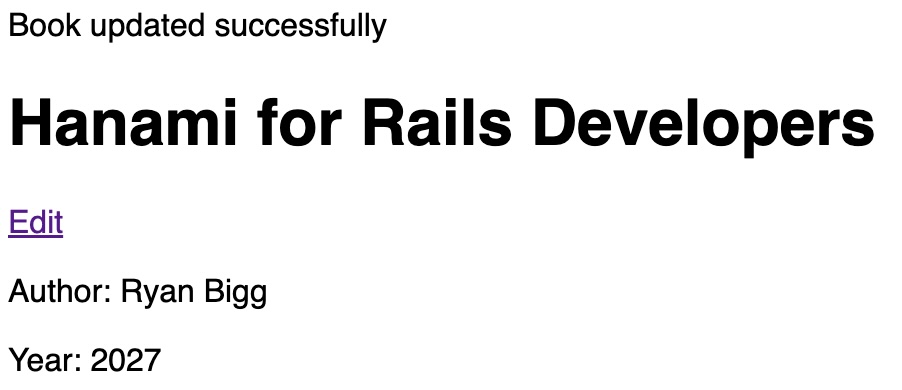
And if we attempt to update it with invalid data, it will fail: